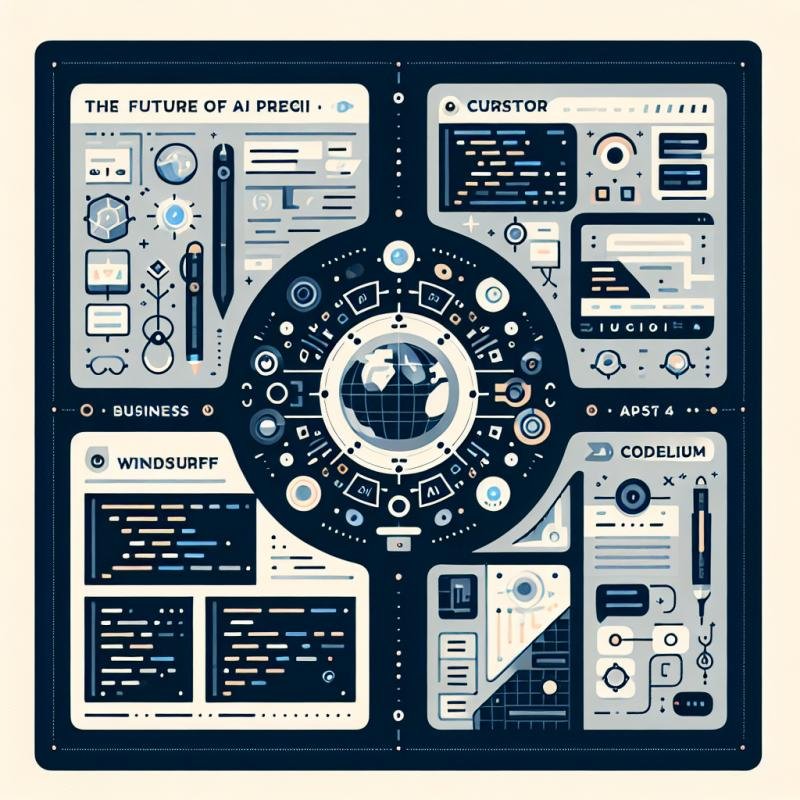The world of programming is rapidly evolving with the integration of AI-powered code editors. Developers now face the challenge of selecting the best tool that enhances productivity, accuracy, and creativity. This article takes a deep dive into four leading AI code editors: Cursor, Windsurf, Copilot, and Codeium, providing a comprehensive comparison that highlights their unique capabilities, real-world examples, and best practices.
Overview of AI Code Editors
AI code editors leverage machine learning and natural language processing to assist developers in writing, debugging, and optimizing code. These editors aim to reduce manual effort, suggest context-aware code completions, and improve code quality.
Among the top contenders, Cursor, Windsurf, GitHub Copilot, and Codeium stand out for their advanced features and growing user bases.
Each brings a unique approach to AI-assisted coding, ranging from integration flexibility to language support and collaboration features.
Cursor: AI-Powered Programming with Contextual Understanding
Cursor is designed to provide deep contextual code suggestions by leveraging extensive analysis of the current project. It integrates seamlessly with popular IDEs and supports multiple languages.
Key Features:
- ✓ Context-aware code completion that understands project structure
- ✓ Real-time code generation and refactoring suggestions
- ✓ Intelligent code search and navigation
- ✓ Support for collaborative coding sessions
Real Example: When working on a React component, Cursor can suggest entire functional component templates based on the file's existing code and imports, reducing boilerplate time significantly.
Developers focusing on custom-coded projects can benefit from Cursor's precision. For instance, if you’re building a tailored web application from scratch, Cursor’s deep understanding of your codebase helps maintain consistency and reduce errors.
For more information on designing user-friendly, custom-coded websites that benefit from such tools, check out our guide on The Step-by-Step Process of Designing a User-Friendly Website and Exploring the Benefits of Custom-Coded Websites Over Templates.
Windsurf: Collaborative AI Coding with Enhanced Suggestions
Windsurf focuses on enabling collaborative coding experiences with AI assistance tailored for team environments.
Key Features:
- ✓ Real-time AI suggestions during pair programming
- ✓ Integrated chat and code explanation features
- ✓ Multi-language support including Python, JavaScript, and Go
- ✓ Automated code review suggestions
Real Example: During a pair programming session, Windsurf can suggest improvements to a function's performance and explain the reasoning in natural language, enhancing team learning.
This makes Windsurf ideal for development teams aiming to boost collaboration while leveraging AI for code quality.
Teams developing user-centric applications may find Windsurf especially useful. If you want to deepen your understanding of user-centric design principles that complement such AI tools, our article The Step-by-Step Process of Designing a User-Friendly Website offers excellent insights.
GitHub Copilot: AI Assistance from the Code Giant
GitHub Copilot is the most widely adopted AI code editor, powered by OpenAI's Codex. Integrated tightly with Visual Studio Code, it offers robust support for many programming languages.
Key Features:
- ✓ Autocompletes code snippets and entire functions based on comments and existing code
- ✓ Supports dozens of languages including Python, JavaScript, TypeScript, Ruby, and more
- ✓ Learns from billions of lines of public code to suggest idiomatic patterns
- ✓ Helps with test generation and documentation
Real Example: Writing a Python function to parse JSON? Simply comment your intent, and Copilot generates the full function, including error handling.
Copilot excels for developers who appreciate quick iteration and broad language support. However, to maximize its benefit, pairing it with a solid understanding of coding best practices is recommended.
For developers interested in going beyond templates and embracing high-quality, custom code, our guide Exploring the Benefits of Custom-Coded Websites Over Templates is a great resource.
Codeium: Open-Source AI Editor with Versatile Integrations
Codeium offers an open-source alternative with wide integration options and emphasis on privacy and speed.
Key Features:
- ✓ Supports multiple IDEs including VS Code, JetBrains, and Neovim
- ✓ Offers real-time code completions, code generation, and refactoring
- ✓ Prioritizes user privacy by processing code locally or on private servers
- ✓ Supports dozens of programming languages
Real Example: When editing a JavaScript file, Codeium suggests idiomatic code snippets and can refactor long functions into smaller, maintainable pieces.
Its open-source nature makes it attractive for developers who want customizable AI coding tools without vendor lock-in.
Comparative Analysis: Cursor vs Windsurf vs Copilot vs Codeium
Here is a summarized comparison to help decide which AI code editor fits your needs:
| Feature | Cursor | Windsurf | GitHub Copilot | Codeium |
|---|---|---|---|---|
| Context Awareness | High (project-level) | Moderate (focus on collaboration) | High (trained on large public codebases) | Moderate |
| Collaboration Support | Yes | Excellent | Limited | Basic |
| Language Support | Multi-language | Multi-language | Extensive | Extensive |
| Privacy | Cloud-based | Cloud-based | Cloud-based | Local/private options |
| Integration | Popular IDEs | Web and IDE | VS Code & others | Multiple IDEs |
| Open Source | No | No | No | Yes |
Best Practices for Using AI Code Editors
To maximize the benefits of AI-assisted coding, consider these actionable best practices:
- Understand Your Project Context: Tools like Cursor perform best when the editor understands the full project context. Keep your project structure clean and well-documented.
- Review AI Suggestions Critically: AI-generated code can occasionally introduce errors or inefficiencies. Always test and review suggestions.
- Use AI for Repetitive Tasks: Leverage AI to automate boilerplate code and routine refactoring to focus on complex logic.
- Combine with Good Coding Practices: AI tools complement but don’t replace fundamental coding skills. Following best practices in architecture and design remains essential.
- Collaborate and Learn: Use tools like Windsurf to enhance team collaboration and knowledge sharing through AI explanations.
By integrating these practices, developers can harness AI editors to boost productivity and code quality significantly.
Conclusion
The future of programming is undeniably intertwined with AI code editors. Cursor, Windsurf, Copilot, and Codeium each bring powerful features tailored to different developer needs—from project-aware suggestions and team collaboration to open-source flexibility.
Choosing the right tool depends on your priorities: whether it’s deep context understanding, collaboration, language diversity, or privacy.
As AI continues to evolve, staying informed and adopting best practices will empower developers to write better code faster.
For those interested in expanding their knowledge on creating user-friendly and custom-coded websites that perfectly complement AI coding tools, exploring our detailed guides on user-friendly web design and custom-coded websites over templates is highly recommended.
Frequently Asked Questions
- Q: Which AI code editor is best for beginners?
A: GitHub Copilot is widely recommended for beginners due to its extensive language support and helpful code completions based on natural language comments. - Q: Can AI editors replace human developers?
A: AI editors are tools designed to assist developers, not replace them. They help increase productivity but require human oversight to ensure code quality. - Q: How secure is my code when using AI code editors?
A: Security depends on the editor’s architecture. Tools like Codeium offer local processing to enhance privacy, while others use cloud-based models. Always review your editor’s privacy policies. - Q: Do AI code editors support all programming languages?
A: Most leading AI editors support popular languages like Python, JavaScript, and Java, but coverage may vary. Check specific editor documentation for full language support. - Q: How do AI editors help in team environments?
A: Editors like Windsurf enhance collaboration with real-time suggestions, explanations, and integrated chat, fostering shared learning and efficient teamwork.